Step 3: Enter your Items
Sign in to your account
HERE
using your
consignor # and password.
The video below will show you how to enter items into your inventory
VERY IMPORTANT:
The deadline to enter your items into the online inventory is March 22 @ 11:59pm
Please don't wait until a few hours before your drop off appt to enter your items. The online system will not allow any entries after the deadline. You can, however, print tags up until your drop off appt.
How to enter the items you want to consign:
- Click on "Activities Menu" > “Work with Consigned Inventory” > “Active inventory”. You can then choose the device you are using to enter your items (mobile or laptop) & whether you'd like to manually enter your items or use the voice entry system. If you choose to use the voice entry system, please read instructions provided
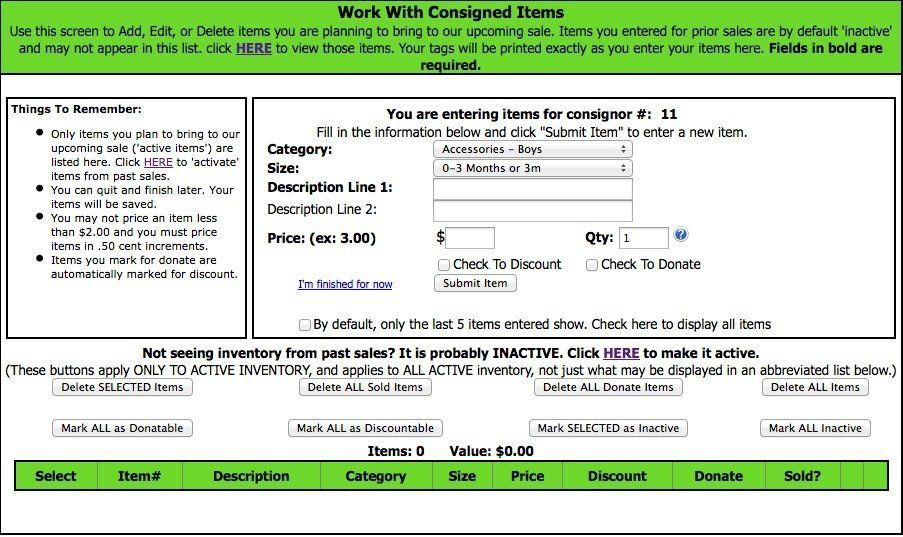
- Category: From the toggle menu choose the category that best represents your item.
- The Junior girls clothing category is for girls teen sizes 0-11.
- The Girls clothing category is for girls children's clothing sizes newborn-18.
- The Boys clothing category is for ALL sized boy clothing. There is not a Junior Boys clothing category.
- Size: Choose a NUMERICAL size for clothing and shoes. You cannot label clothing as S, M, L, XL. Here is a quick link to see size chart conversions for major brands that use S, M, L, XL.
- If sizes are marked incorrectly, the item is likely to end up in the wrong size and this drastically reduces your chances of selling it! Choose “leave blank” for toys, baby equipment, books, etc.
- Description Line: Enter a detailed description of the item which may include the brand, color, type of item, etc. With the many hands touching items during the sale, tags sometimes fall off. The better description you include on your tag, the more likely we will be able to re-tag your item
- Price: Items must be priced for at least $2 and prices must be in whole dollar increments. For clothing, the max # of items you can sell as a set is 2 . We know it is hard not to be sentimental when pricing your items, but please try to be realistic. Consider what a customer could buy it for new at a discount store. For additional pricing recommendations see our FAQ page
- Check to discount: Check this box if you would like the item to be discounted during the discount days. If you'd like to sell the majority of your items, we highly recommend discounting your items. This ensures that items you may have overpriced will get sold. If you do not check this box, the item will remain full price during the duration of the sale
- Check to donate: Check this box if you would like to donate the item if it doesn’t sell. Please consider donating and giving back to those in need locally. If you mark donate, you will have a “Donated Items” list uploaded to your account at the end of the event to use for tax purposes
- Returning Consignors Only: If you have unsold items from a previous sale that are seasonally appropriate for the current sale, you can transfer these to your active inventory. Simply click on the link in the left column to activate items from past sales. Check the boxes for the items you wish to sell in the current event and click “Make selected inventory active”. You do not need to reprint tags for these items unless you change something on the tag (price, discounted, etc) or the barcode is worn
Additional Tips :
- If you’re entering all your tags in one sitting,
it is best to sort your items by category and size. This will make entering your info on the tags much quicker b/c the category and size will remain the same from one item to the next. It will also be easier to put tags on your items
- If it is an expensive item, it is helpful to include the retail price in the description
- If seal the the item is sealed shut include a note to verify that all pieces are included, DVD is scratch free, etc. If there isn’t space for this on the description line, you could handwrite on the tag after you print
